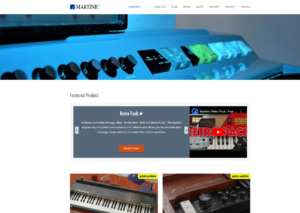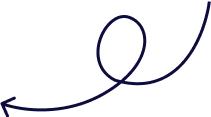In today’s increasingly digital world, keeping an eye on computer activities is more important than ever. Whether you’re a parent monitoring your child’s computer usage or an employer overseeing employee productivity, SentryPC offers a robust solution for tracking and controlling computer activity. This comprehensive review delves into what SentryPC offers, its pricing structure, and its strengths and weaknesses. Discover if SentryPC is the right choice for your monitoring needs.
What SentryPC Offers
SentryPC is a powerful computer monitoring and management tool designed for individuals, parents, and businesses. It provides a comprehensive set of features to monitor and control computer usage, ensuring that users adhere to specific guidelines and productivity standards. Here’s a closer look at what SentryPC has to offer:
1. Detailed Activity Monitoring
SentryPC offers an extensive range of monitoring features that provide detailed insights into computer usage:
- Activity Logs: Tracks all computer activity, including websites visited, applications used, and keystrokes typed. This feature is crucial for understanding user behaviour and identifying potential issues.
- Screenshot Capture: Periodically captures screenshots of the user’s screen, allowing you to visually verify activities and ensure compliance with usage policies.
- Application Monitoring: Monitors the usage of installed applications, providing data on how much time is spent on each application and any attempts to access restricted programs.
- Web Filtering: Allows you to block or restrict access to specific websites or categories of websites, helping to prevent exposure to inappropriate or distracting content.
2. User Management and Control
SentryPC provides a suite of tools to manage and control user activity effectively:
- Time Limits: Set daily or weekly usage limits for specific applications or overall computer use. This feature helps in managing screen time and ensuring balanced usage.
- Scheduled Access: Configure specific times when the computer can be used. For example, you can restrict access during school hours or work hours to promote productivity and focus.
- User Profiles: Create and manage multiple user profiles with customized settings and restrictions for each profile. This is useful for households with multiple users or businesses with different employee roles.
3. Real-Time Alerts and Reports
Stay informed about computer activities with SentryPC’s real-time alert system:
- Activity Alerts: Receive immediate notifications when certain activities occur, such as attempts to access blocked websites or applications. This feature helps in taking prompt action when needed.
- Detailed Reports: Generate comprehensive reports on computer usage, including activity summaries, time spent on different tasks, and more. These reports are invaluable for analyzing patterns and making informed decisions.
- Customizable Alerts: Set up alerts for specific triggers based on your monitoring needs, ensuring that you are notified about the most critical issues.
4. Remote Management
SentryPC offers remote management capabilities, making it easy to monitor and control computers from anywhere:
- Remote Access: Manage and configure settings from a remote location, allowing you to make adjustments without needing physical access to the computer.
- Remote Installation: Install and set up SentryPC on multiple computers remotely, streamlining the deployment process in larger environments such as businesses or schools.
- Remote Monitoring: Access real-time monitoring data and reports from any device with an internet connection, ensuring that you stay up-to-date with computer activities.
5. User-Friendly Interface
SentryPC is designed with ease of use in mind:
- Intuitive Dashboard: The user interface is straightforward to navigate, making it accessible for users of all technical levels.
- Setup Wizard: The setup process is simplified with an easy-to-follow wizard that guides you through the initial configuration and customization of settings.
- Comprehensive Support: SentryPC provides a range of support resources, including FAQs, user guides, and customer support to assist with any issues or questions.
SentryPC Pricing
SentryPC offers a range of pricing options to cater to different needs, from individual users to large organizations. Here’s a breakdown of the pricing plans available:
| Plan | Price | Features |
|---|---|---|
| Basic Plan | $49.95/year | Basic monitoring features, including activity logs and web filtering. |
| Standard Plan | $79.95/year | Includes all Basic features plus screenshot capture and application monitoring. |
| Pro Plan | $99.95/year | Comprehensive plan with advanced features like real-time alerts, detailed reports, and remote management. |
| Business Plan | $199.95/year | Designed for businesses with support for multiple users, advanced reporting, and priority customer support. |
Free Trial
SentryPC offers a 7-day free trial for all its plans, allowing potential users to test the software’s features and functionality before committing to a purchase. This trial period provides an opportunity to evaluate how well SentryPC meets your needs and ensures it’s the right fit for your monitoring requirements.
Discounts and Bundles
Occasionally, SentryPC offers discounts and special promotions, especially for long-term commitments or bulk purchases. Keep an eye on their website or subscribe to their newsletter for the latest deals and offers.
Money-Back Guarantee
SentryPC provides a 30-day money-back guarantee on all its plans. If you’re unsatisfied with the software within the first 30 days, you can request a full refund, making it a risk-free investment.
Pros and Cons of SentryPC
Pros
- Comprehensive Monitoring: SentryPC offers detailed monitoring and reporting features, providing a complete picture of computer usage.
- Flexible Control Options: With time limits, scheduled access, and user profiles, you can tailor the monitoring and control settings to suit your specific needs.
- Remote Management: The ability to manage and monitor computers remotely adds a layer of convenience, especially for managing multiple devices or locations.
- User-Friendly Interface: The intuitive dashboard and setup wizard make it easy to configure and use, even for those with limited technical experience.
- Free Trial and Money-Back Guarantee: The free trial and money-back guarantee offer a risk-free way to test the software and ensure it meets your requirements.
Cons
- Price: While the pricing is competitive, it may be considered high for individual users or small households compared to some free alternatives.
- Limited Mobile Support: SentryPC primarily focuses on computer monitoring, with limited support for mobile device management.
- Advanced Features Require Higher Plans: Some of the more advanced features, such as real-time alerts and remote management, are only available in the higher-tier plans.
Looking to keep your PC optimized check here also
Conclusion: Is SentryPC Worth It?
SentryPC is a powerful and versatile tool for monitoring and managing computer usage. Its comprehensive feature set, including detailed activity logs, user management, and real-time alerts, makes it a strong contender in the computer monitoring software market. Whether you’re a parent concerned about your child’s online activities, an employer looking to boost productivity, or an individual seeking to manage your own computer use, SentryPC offers a robust solution tailored to your needs.
The pricing plans, while higher than some alternatives, provide good value for the features offered, especially with the free trial and money-back guarantee reducing the financial risk. If you’re looking for a reliable and feature-rich monitoring tool, SentryPC is worth considering.